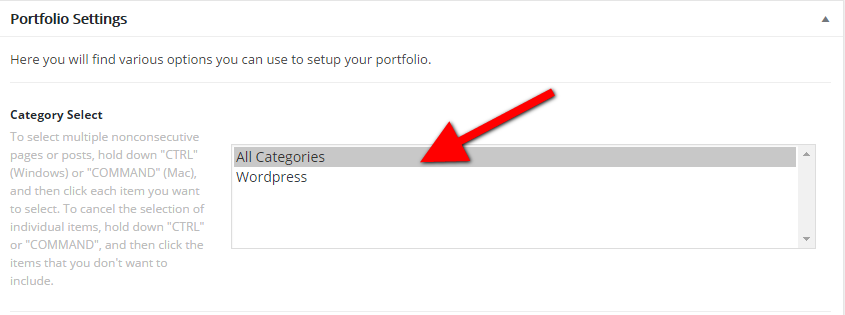If you have created page in X Theme and set the page template to Layout – Portfolio and there are no items showing up when you view the page in the frontend, simply edit the page again and a new metabox panel called Portfolio Settings will be available in the edit page area which you can find below the slider setting panels then simply set a value in the option Category Select then save the page.