Here is how you can setup One Page Navigation on Pro:
1. Create the sections and assign an ID to the section in the customize option of the section.
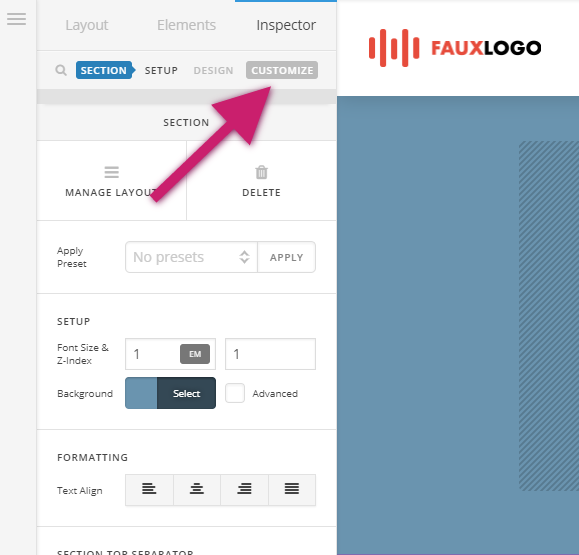
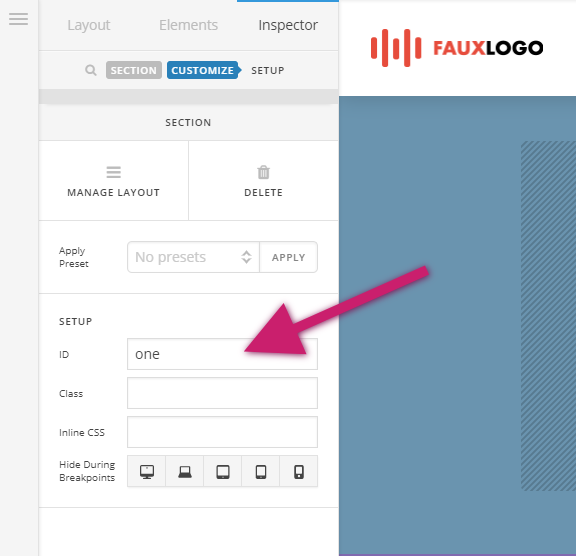
2. Create a menu for the one page navigation in Appearance > Menu then add the menu links as a Custom Link where the value on the URL field will be the ID name prepend with the hash sign #.
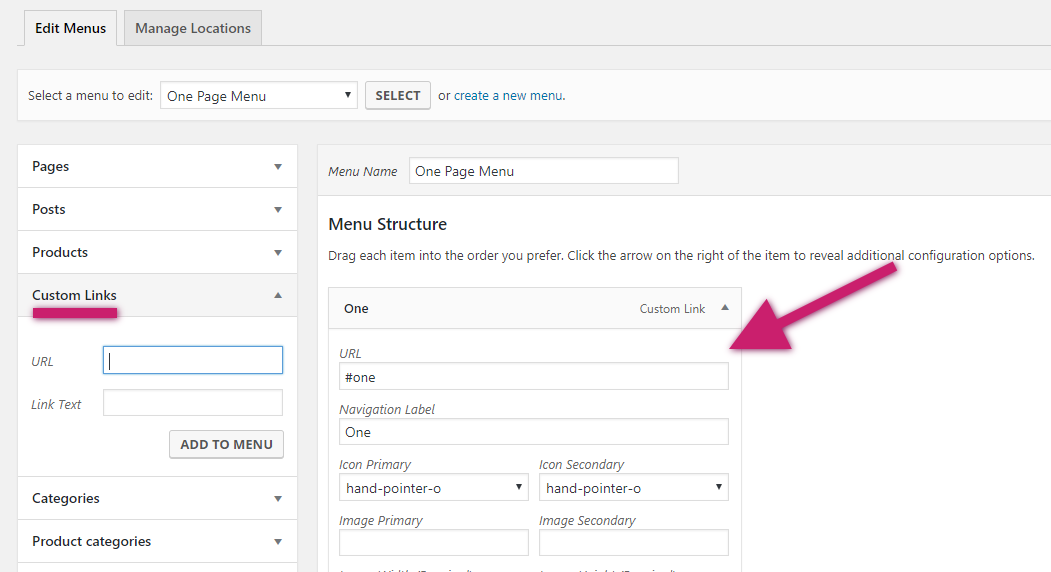
3. Go to the Header Builder and create a header for the page where the one page navigation will be present. If you have an existing default header, you can simply duplicate it. Once the header is created, assign the header to the page where you want the header to be assigned to.
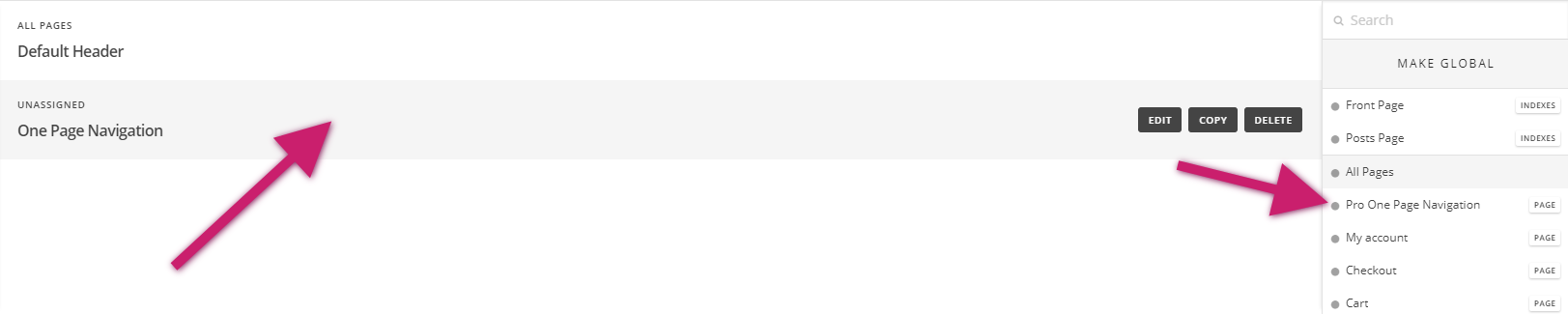
4. Assign the menu in the Inline Navigation Element.
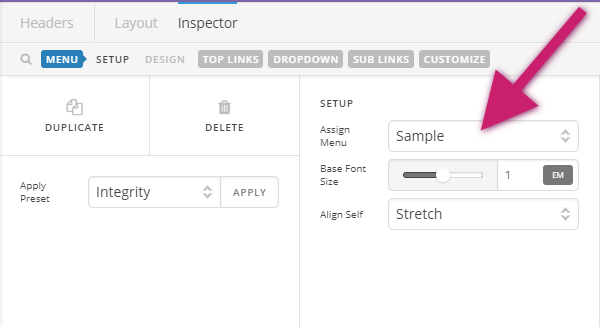
The menu should be updated and the menu link should slide on the section that you have assigned the ID to on the first step.

Comments 1
I reаlly like it when individuals gett togetһer and share ideaѕ.
Great site, continue the good work!